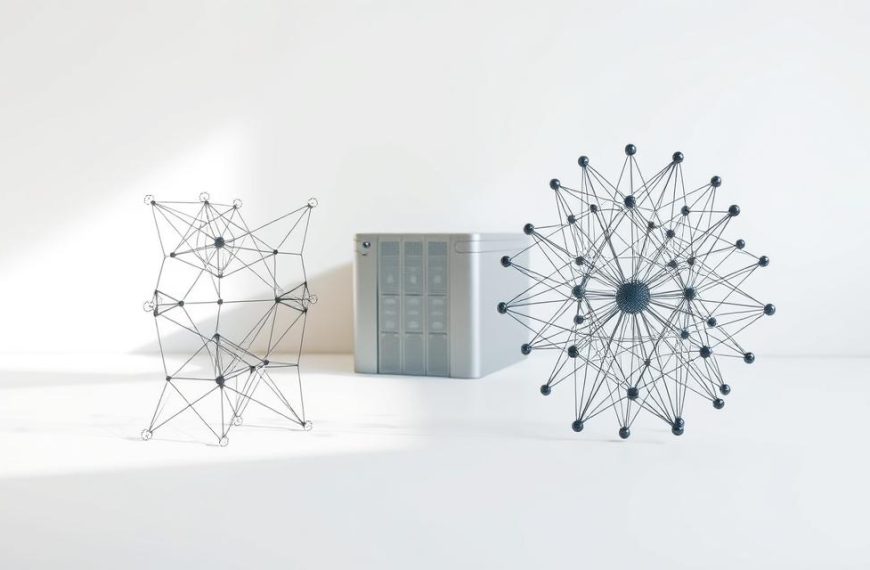Modern data science workflows demand efficient tools for managing complex datasets. The pandas library, a cornerstone of Python programming, offers precisely that. Originating from “Panel Data” and “Python Data Analysis”, this open-source solution simplifies tasks across industries – from economic forecasting to neurological research.
Specialists rely on pandas for its ability to handle numerical and textual information seamlessly. Its structured approach to data manipulation accelerates preprocessing – a critical phase in machine learning pipelines. The library’s DataFrame structure revolutionises how professionals organise and analyse multidimensional datasets.
Key applications include cleaning messy datasets and transforming raw numbers into actionable insights. These capabilities make pandas indispensable for data scientists tackling real-world challenges. Whether preparing financial models or genomic sequences, users benefit from consistent, reproducible workflows.
This guide explores practical implementation strategies, from initial setup to advanced integration with machine learning frameworks. Readers will discover optimisation techniques that enhance productivity while maintaining data integrity. Subsequent sections detail best practices for leveraging pandas in contemporary data science projects.
Introduction to Pandas in Machine Learning
Effective data preparation forms the backbone of successful machine learning projects. The pandas library addresses this challenge through its DataFrame and Series structures, which organise tabular information with columnar precision. These tools transform chaotic datasets into analysable formats, handling everything from missing values to complex transformations.
Over 80% of data science work involves cleaning and structuring raw inputs – tasks streamlined by pandas’ intuitive syntax. Its integration with NumPy accelerates numerical computations, while scikit-learn compatibility ensures seamless model training. This interoperability makes pandas the connective tissue between Python data analysis tools and predictive algorithms.
The library excels at managing diverse formats – timestamps, categorical entries and numerical arrays coexist effortlessly. Such flexibility proves vital during feature engineering, where data scientists create predictive variables. Exploratory analysis benefits from quick statistical summaries and pattern detection, enabling informed decisions about model architectures.
By standardising preprocessing workflows, pandas reduces errors in data science pipelines. Its memory-efficient operations handle substantial datasets without compromising performance. These capabilities explain why professionals across industries rely on this toolkit before deploying neural networks or regression models.
Understanding What is pandas used for in machine learning?
Contemporary data science workflows require versatile tools for transforming raw information into predictive insights. The pandas library excels at bridging this gap through five core functions:
| Function | Application | ML Impact |
|---|---|---|
| Data Cleaning | Handling missing values | Improves model accuracy |
| Feature Engineering | Creating interaction terms | Enhances predictive power |
| Time Series Handling | Resampling temporal data | Supports forecasting models |
| Visual Integration | Matplotlib compatibility | Reveals hidden patterns |
Cleaning messy datasets forms 40% of typical data science projects. Specialists utilise pandas to filter outliers and standardise formats, ensuring reliable inputs for algorithms. The library’s data manipulation tools automatically detect anomalies that might skew model outputs.
Exploratory analysis benefits from quick statistical summaries. Professionals identify correlations through pandas’ grouping functions before committing to complex architectures. This step prevents resource-intensive mistakes in later stages.
Time-based operations prove particularly valuable for retail forecasting and sensor data interpretation. Built-in date functionality simplifies trend analysis across irregular intervals. Such capabilities make pandas indispensable for temporal pattern recognition.
Integration with visualisation libraries transforms numerical tables into actionable charts. This synergy helps teams communicate findings effectively while maintaining data integrity throughout the pipeline.
Getting Started with the Pandas Library
Implementing robust data workflows begins with proper toolkit configuration. This section outlines fundamental steps to install and operate the pandas library, equipping users with core skills for structured analysis.
Installation and Setup
Initial setup varies by operating system but remains straightforward. For PIP users:
- Windows/macOS/Linux: Open terminal
- Run: pip install pandas
- Verify with: import pandas as pd
Anaconda users can install through conda-forge channels. The library integrates with NumPy, requiring no separate numerical package installation.
Basic Syntax and Data Structures
Two primary objects form pandas’ foundation:
| Structure | Data Types | Dimensions | Use Cases |
|---|---|---|---|
| DataFrame | Mixed | 2D | Spreadsheets, SQL tables |
| Series | Single | 1D | Sensor readings, time stamps |
Create DataFrames from dictionaries or CSV files using pd.DataFrame(). Series objects handle columnar operations efficiently. Practitioners often combine these structures for complex data manipulation tasks.
Mastering these fundamentals prepares users for advanced operations covered later. Proper setup ensures seamless transitions to machine learning integrations.
Loading Data with Pandas for Machine Learning
Efficient data ingestion forms the foundation of impactful machine learning workflows. The pandas library streamlines this process through intuitive functions that handle diverse file formats and data architectures.
CSV files remain the most common format for structured information. Use pd.read_csv(‘data.csv’) with parameters like header and dtype to optimise memory usage. For Excel spreadsheets with multiple sheets:
| Data Source | Function | Key Parameters |
|---|---|---|
| CSV | read_csv() | sep, index_col |
| Excel | read_excel() | sheet_name, skiprows |
| SQL | read_sql_query() | con, index_col |
Database integration proves vital for live systems. Establish connections using SQLAlchemy, then execute pd.read_sql_query(“SELECT * FROM sales”, con=engine). JSON files from web APIs require careful handling – specify orient parameters to maintain nested structures.
Real-time analysis becomes feasible through direct URL loading. Pandas fetches data csv files from web sources without local downloads. For testing scenarios, construct DataFrames from Python dictionaries:
“The ability to load data programmatically accelerates prototyping in experimental ML pipelines.”
Master these techniques to reduce preprocessing bottlenecks. Explore advanced file handling capabilities for enterprise-grade workflows. Proper data ingestion ensures clean inputs for subsequent analysis stages.
Data Exploration and Visualisation Techniques using Pandas
Uncovering patterns in complex datasets requires systematic approaches. The pandas library equips analysts with robust tools for dissecting data structures through statistical summaries and graphical representations. This section demonstrates practical methods to transform raw numbers into actionable insights.
Descriptive Statistics and Summary
Initial analysis begins with the .describe() method. Executing this command generates key metrics for numerical columns:
| Statistic | Description | Usage |
|---|---|---|
| Count | Non-null entries | Data completeness check |
| Mean | Average value | Central tendency measure |
| Std Dev | Spread dispersion | Variability assessment |
Categorical variables benefit from .value_counts() and .unique(). These functions reveal distribution patterns essential for preprocessing decisions.
Correlation and Visual Plots
Identifying relationships between features becomes straightforward with .corr(). The resulting matrix highlights variables influencing model outcomes. For graphical analysis, pandas integrates with Matplotlib:
- Histograms display value distributions
- Scatter plots expose pairwise relationships
- Box plots detect outlier thresholds
Interactive exploration using .head() and .info() accelerates preliminary quality checks. These techniques collectively streamline data understanding before algorithm selection.
Cleaning and Preprocessing Data with Pandas
Reliable datasets form the cornerstone of predictive analytics. Before feeding information to algorithms, practitioners must address inconsistencies through systematic data cleaning processes. This phase determines model reliability by resolving missing entries and structural irregularities.
Handling Missing and Null Values
Missing values skew analytical outcomes if left unaddressed. Identify incomplete records using df[pd.isnull(df).any(axis=1)], then choose appropriate resolution strategies:
| Method | Syntax | Use Case |
|---|---|---|
| Deletion | df.dropna() | Small missing datasets |
| Mean Imputation | df.fillna(df.mean()) | Numerical columns |
| Forward Fill | df.ffill() | Time-series sequences |
Advanced techniques like interpolation maintain temporal patterns in sensor readings. Always verify changes using .isnull().sum() to confirm data completeness.
Dropping, Renaming and Reorganising Columns
Irrelevant features increase computational overhead without improving predictions. Remove unnecessary columns using:
- df.drop([‘postcode’, ‘user_id’], axis=1)
- df.rename(columns={‘old_name’:’new_name’})
For clearer analysis, reorder fields with df = df[[‘primary_feature’, ‘secondary_feature’]]. This restructures datasets while preserving data integrity.
Master these techniques through our guide on structured approach to data cleaning. Proper preprocessing ensures algorithms receive optimised inputs, directly impacting model performance across industries.
Feature Engineering with Pandas
Transforming raw data into predictive power demands strategic modifications. Feature engineering elevates model performance by crafting meaningful variables that reveal hidden relationships. This process turns basic observations into actionable intelligence through calculated transformations.
Creating New Features from Existing Data
Lambda functions enable dynamic column generation. Consider passenger records where family size derives from sibling and parent counts:
df[‘family_size’] = df[[‘sibsp’, ‘parch’]].apply(lambda x: x.sum() + 1, axis=1)
Binning continuous values into categories improves algorithm interpretation. Age groups or income brackets often yield clearer patterns than raw numbers. Interaction terms multiply related features, exposing synergistic effects between variables.
Transforming and Scaling Data
Algorithms require consistent numerical ranges for optimal performance. Normalisation adjusts values to 0-1 scales using:
- MinMaxScaler for uniform distributions
- StandardScaler for Gaussian-shaped data
Categorical encoding converts text labels into machine-readable formats. One-hot encoding expands discrete options, while ordinal methods preserve hierarchical relationships. Cyclical features like hours or angles benefit from sine/cosine transformations to maintain temporal continuity.
| Technique | Function | Use Case |
|---|---|---|
| Polynomial Features | Creates squared/cubic terms | Non-linear relationships |
| Target Encoding | Replaces categories with mean targets | High-cardinality fields |
Domain experts provide crucial guidance for relevant feature engineering strategies. Their input ensures transformations align with real-world business logic, avoiding mathematically sound but impractical data manipulations.
Case Study: Titanic Dataset Analysis with Pandas
Historical datasets provide fertile ground for mastering practical data analysis techniques. We’ll examine passenger records from the 1912 Titanic disaster, loaded via pd.read_csv(‘titanic.csv’, header=0). Initial exploration begins with .head() to preview the first five rows and .info() to assess column types and missing values.
Exploratory Data Analysis Steps
The .describe() method reveals stark contrasts in fare prices and passenger ages. Over 70% of cabin data proves missing, suggesting incomplete records for third-class travellers. Grouping by passenger class uncovers survival disparities:
| Class | Total Passengers | Survival Rate |
|---|---|---|
| 1st | 216 | 62.96% |
| 2nd | 184 | 47.28% |
| 3rd | 491 | 24.24% |
Implementing Visualisation Techniques
Survival comparisons across classes become vivid through bar charts created directly from the dataframe. Age distribution histograms expose concentration in 20-40 year-olds, while scatter plots correlate higher fares with improved survival odds.
This practical exercise demonstrates how pandas transforms raw csv files into actionable insights. Analysts gain proficiency in cleaning historical records and revealing patterns that inform modern predictive models.
Working with Large Datasets using Pandas
Processing massive datasets efficiently remains a critical challenge in modern analytics workflows. While pandas excels at structured data processing, multi-gigabyte files demand specialised strategies to prevent memory overloads and sluggish performance.
Optimising Performance and Memory Usage
Start by converting columns to optimal data types. Switch from float64 to float32 using .astype() to halve memory consumption. For categorical text, apply pd.Categorical to reduce redundancy.
Chunk processing proves vital for outsized files. Use chunksize in read_csv() to analyse data in manageable segments. Avoid iterative loops – vectorised operations often run 100x faster through NumPy integration.
Integrating with Dask and cuDF
When datasets exceed RAM capacity, Dask scales pandas workflows across clusters. Its DataFrame API mirrors pandas syntax, enabling parallel processing without code rewrites. For GPU-powered tasks, cuDF delivers similar interfaces with GPU acceleration.
These tools maintain pandas’ intuitive approach while overcoming hardware limitations. Choose Dask for CPU-based distributed computing and cuDF for NVIDIA GPU environments requiring rapid matrix operations.